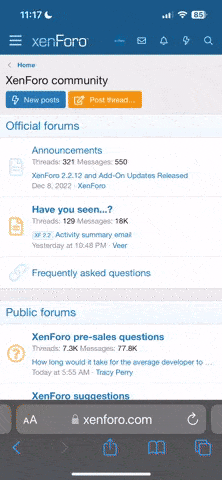hvyhaul
Well-Known Member
I installed and synced this app today for a testing period, permanent if it works out to my satisfaction.
It allows my Android Phone and Laptop to share the phone's content.
I find I do a lot of photo editing on my phone, then email to PC for posting here.
Hopefully this will eliminate a step or two and give me some greater flexibility.
It allows my Android Phone and Laptop to share the phone's content.
I find I do a lot of photo editing on my phone, then email to PC for posting here.
Hopefully this will eliminate a step or two and give me some greater flexibility.