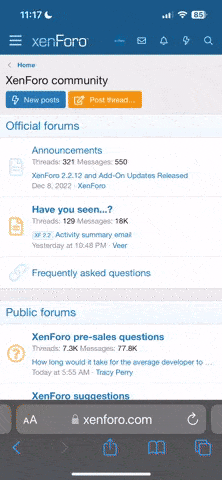You are using an out of date browser. It may not display this or other websites correctly.
You should upgrade or use an alternative browser.
You should upgrade or use an alternative browser.
Off Topic Saw this on a Lowrance Page
- Thread starter spincast
- Start date
I keep all my equipment manuals, fishing regs, licenses, and notes on mine as well as the dive charts for my crankbaits, in-line weights and dipsy divers (the dive charts are of no value unless you calibrate your reels though  ). Pretty handy and no need to worry about things getting wet. It will only show pdf or text files though but it's still super handy.
). Pretty handy and no need to worry about things getting wet. It will only show pdf or text files though but it's still super handy.
Dmanwithnoname
Well-Known Member
Super nerdy but super cool
spincast
Well-Known Member
Works with image files too. There is even an option to upload a wallpaper, if you have nothing better to do, or want to be a super nerd lol.. It's gonna make using the less used items in the tackle box (like torpedo divers and snap weights) so much more likely to see the waterI keep all my equipment manuals, fishing regs, licenses, and notes on mine as well as the dive charts for my crankbaits, in-line weights and dipsy divers (the dive charts are of no value unless you calibrate your reels though). Pretty handy and no need to worry about things getting wet. It will only show pdf or text files though but it's still super handy.
I have a lowarance hds 9 and was vaguely aware you could up load a pic but can someone walk me through the upload of the diver charts etc this is exactly what I need as I always misplace my laminated copy !
Save pdf or image files on an SD or microSD card (whichever your unit takes). Plug the SD card in either the top or bottom slot. Press Settings-Storage and select the slot where the files are stored (either Top or Bottom). Select the files you want and press 'Copy'. You then select 'My Files' and copy them from the SD card to your HDS 'My files' folder. You can take a photo and make it your background wallpaper this way as well. I can't find a simple video for file copy, but there are lots on setting your wallpaper which is very similar.
If that doesn't work let me know and I'll make a video. I didn't have the boat handy when I typed that.Thank u!