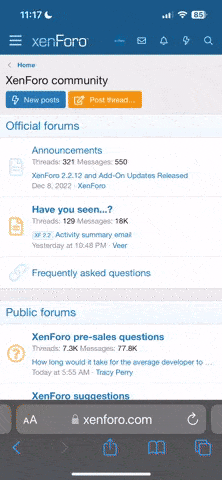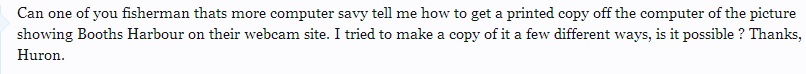You are using an out of date browser. It may not display this or other websites correctly.
You should upgrade or use an alternative browser.
You should upgrade or use an alternative browser.
Some tech help re copying a screen image please
- Thread starter Huron
- Start date
Smokey, I don't think you can "save picture as" when viewing a video or webcam. At least I can't on Windows 7
To take a screen shot of whatever you're currently looking at on your monitor push the "Print Screen", "PrtSc", or "Prnt Scrn" button on your keyboard. After doing this, open the program "Paint" and push "Ctrl + V" at the same time or right click and select "paste" to insert the image. Then save as whatever you'd like to call it.
Like this:
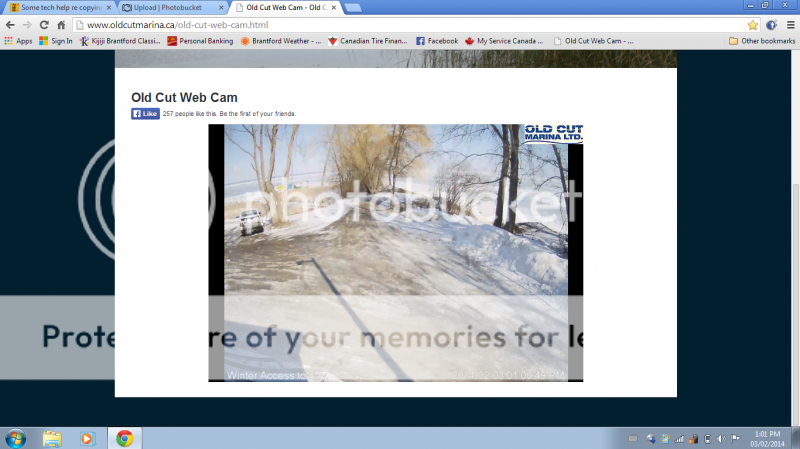
To take a screen shot of whatever you're currently looking at on your monitor push the "Print Screen", "PrtSc", or "Prnt Scrn" button on your keyboard. After doing this, open the program "Paint" and push "Ctrl + V" at the same time or right click and select "paste" to insert the image. Then save as whatever you'd like to call it.
Like this:
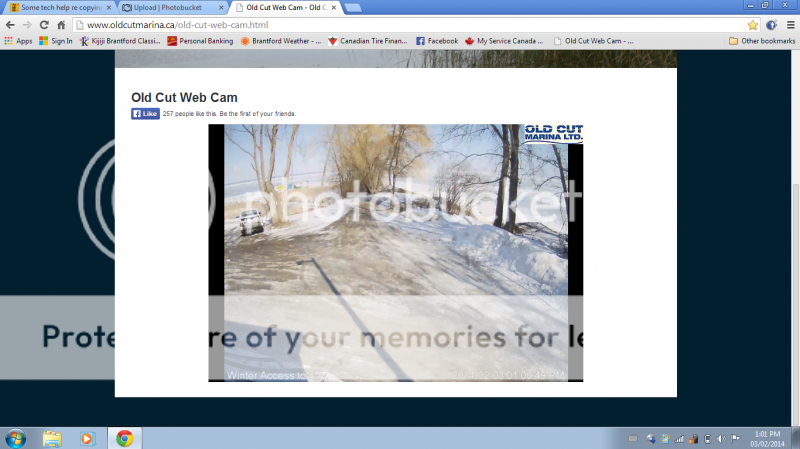
In windows 7, if you click 'Start', 'All Programs', 'Accessories', then 'Snipping Tool' the accessory allows you to take a snip out of any program, website, part of a photo or anything you like and save it as a picture or paste it into another document. I just snipped this piece from above and pasted into the post....easy shmeezy. If you don't have the tool, you can download it for XP, Windows 7 & 8 at: http://xpsnipping.codeplex.com/


Attachments
Last edited: